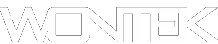Windows 7 Test mode message
Windows 7 Test mode removal
Pretty easy to fix this problem in Windows 7, there are a few ways of fixing it try the first method first and restart the computer after running each solution, the message should be gone after. It is always best to be logged on as an administrator to fix these issues.
Method #1
Click on Start, and then type cmd in the Search box.
Under Programs, right-click cmd.exe, and then click Run as administrator.
At the command prompt, type the following text, and then press Enter:
c:\> bcdedit /set TESTSIGNING OFF
Close the Command Prompt window, and then restart your computer and the message should be gone.
Method #2
Click Start, and then type cmd in the Search box.
Under Programs, right-click cmd.exe, and then click Run as administrator.
At the command prompt, type the following commands, and press Enter after each command:
c:\> bcdedit.exe -set loadoptions ENABLE_INTEGRITY_CHECKSbcdedit.exe -set TESTSIGNING OFF
Close the Command Prompt window, and then restart your computer, fingers crossed this error is gone.