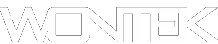To enable Debug Mode in Sonic the Hedgehog 1 (1991) on Sega Genesis, follow these steps:
Steps for the Sega Genesis Version:
- Enter Level Select:
- On the title screen, when "Press Start" appears, press Up, Down, Left, Right.
- If done correctly, you'll hear a ring chime.
- Hold A and press Start to open the Level Select menu.
- Enable Debug Mode:
- In the Level Select menu, enter the Sound Test option.
- Play the following sounds in this order:
- 01, 09, 09, 02, 01, 01, 02, 04
- If entered correctly, you'll hear a ring chime.
- Start the Game with Debug Mode:
- Select a level from the Level Select menu.
- Hold A and press Start to begin the game.
Controls in Debug Mode:
- B - Toggles between Sonic and object placement mode.
- A - Changes the object you're placing.
- C - Places the selected object.
This allows you to spawn items, move freely, and even break the game mechanics!