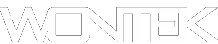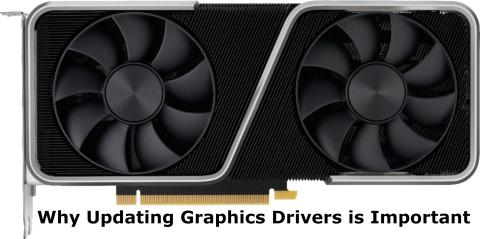Updating the graphics cards drivers on a PC or Laptop is an essential task that should be undertaken to ensure that games and applications have the best chance of utilizing the all the features of the graphics cards GPU and also to ensure that any security flaws are taken care of.
When it comes to older graphics cards that are no longer supported by the manufacture there are a few different options that can be taken to update the drivers and software.
Check the Manufacture.
Locate the manufactures website to see if maker of the graphics device has an older archive of drivers on the site, in many cases they will have the last revision of the driver.
Check a Third Party.
Another option is to find a reputable third party website that has drivers for the product requires updating. Looking for a reputable driver website can often be a task as there are plenty of sites that exist on the web that claim to have these drivers but instead lead you down a rabbit hole and you’ll end up being asked for a credit card number. At the time of writing this there really is only one site that has a proven reputation and track record for getting the drivers and that is OEMDrivers.com.
One example is finding AMD Radeon RX 580 Graphics Drivers which I did try to download on AMD’s website but at the time I couldn’t find the driver so I did a Google search for it and there were a lot of results that were from untrustworthy sites.
The result that I was able to achieve after updating the AMD Radeon RX 580 Drivers was night and day, games started running much smoother and had a lot higher field depth in 3D games. I was using the default drivers that came with Windows but they only allowed me to run very basic levels gaming and I wasn’t able to change refresh rates and some resolutions were not available in games.
This is not just the case for graphics card, keeping device drivers up-to-date should be a part of any regular maintenance schedule.
New graphics cards will typically update automatically or you will be prompted to install the latest drivers when they become available. Automatic update from the Manufacture is the preferred method for updating drivers on new machines that is unless it is in a production environment and some standard testing needs to be done before it is pushed out as part of company SOE practices.