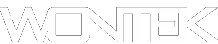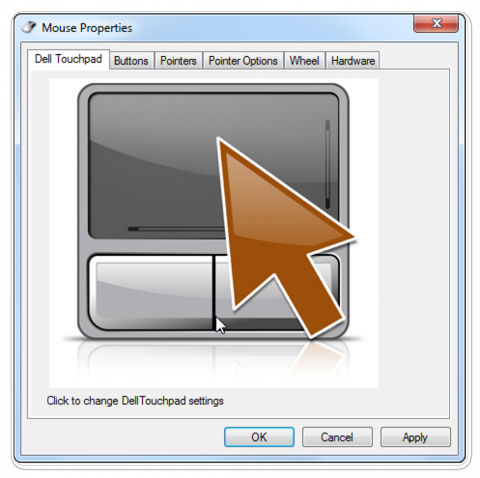Many laptops over the last few decades have used Synaptics touchpads to control devices on nearly every brand of laptop, and if you have had a computer for this long there is going to come a time when after a re-install of Windows or an upgrade to a later version you will need to install drivers for this HID device (Human Interface Device).
I had to do that exact thing recently and I found it not impossible, but let’ say difficult to find drivers for Windows 7, and I have no idea why this is so given how many darn computers use Synaptics Pointing device drivers. I found that the official Synaptics website had nothing, in fact there was no mention at all that they even made touchpads. Sounds strange right? Well I am not kidding, maybe that part of the company got sold or something. I did find the drivers for my device on oemdrivers.com which has an exceptional reputation for getting device drivers without any non-sense.
After finally getting all the drivers, I found that my laptop after all the Windows updates was just too slow, which was really hard for me to admit given how much I like this darn thing. I thought I would try something new and install linux on my computer to see if that would give me any sort of speed increase, and it didn’t disappoint! Here is the thing everything worked after the install of Ubuntu except… you guessed it the synaptics touchpad, we it kind of worked but it was jumping all over the place.
So I had to install the Synaptics touchpad linux drivers package which was a simple console task, but after that was working it was a far better experience than I was getting with Windows which says a lot for an Operating System that is a free download.