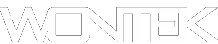I recently had a hard drive give out on a laptop that is running Windows 7, It is an amazing ASUS Zenbook that I really don’t care to replace as it is such a great laptop with long lasting battery life. Everything was going well until I had re-installed Windows 7 and I had no sound. I didn’t get any restore media with the Zenbook, and well I forgot to create the backup media DVD, and because I didn’t have a DVD drive to plug in to burn the backup. There was never an option to use a USB stick for the backup which is annoying, but well it was nearly 10 years ago so that is not a bad run. I used a generic Windows 7 ISO that I downloaded from Microsoft’s website, and after installing everything but the sound was working.
Seems long ago that Windows 7 was the Operating System of choice for laptops, it endured for many years even when Windows 8 and 8.1 was released because of the disastrous user interface that was rectified on Windows 10. Given there are many people still using Windows 7 as it still does everything most people need in 2020, when disaster strikes and the OS needs to be re-installed finding device drivers is one of the first tasks in getting a system running fully.
Sound drivers and graphics drivers are the most common driver that is needed to be re-installed. Most sound drivers can be easily installed but when it come to find drivers for Realtek audio drivers for Windows 7, it can become a little more difficult as there is a lot of websites that claim to have the drivers but are nothing more than pages and pages of promises that my get you the driver you need, or you may end up installing a piece of malware that is supposed to install drivers for you automatically.
One can’t undermine the importance of getting device drivers quickly and that is why I recommend using the manufactures website to get the drivers or a site like OEM Drivers as it will get you the drivers quick with no gimmicks or trickery.