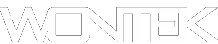If you are interested in experimenting with an old phone or even making your current phone perform better, there is a bunch of things that you can do like flashing your phone to different version of Android, or even another OS like Ubuntu Touch. In order to flash a phone to another ROM you need to install what is called an VCOM and an ADB Driver
What Device Drivers are need to backup/flash/root and Android phone, I found myself asking myself this week after I made the decision to install Linage which is basically a version of Android with all the bloatware that is installed by default on an Android phone. Whether your phone is made by Samsung, LG or Motorola they all install their own software that is used to support and also track the user.
My particular phone uses a MediaTek MT6737V chipset so I needed a VCOM USB Driver firstly which allows the phones files eg. Video, Photos and other settings to be transferred over to my Windows 10 Laptop.
Once I had done a backup of all the files on the phone, I needed an ADB USB Drivers (Android Debug Bridge). This Driver allows be to operate with the phone at a low level using a command to backup restore.
I’m not going to go into how to flash your phone to a linage OS but there is a link to the LinageOS website, there a number of devices that are supported so check their list and their guides on how to complete the process.
Ubuntu Touch is limited to a small selection of phones that have had a version ported. These still require and ADB Driver, but the software that automatically flashes the OS is self-contained other than that.
To learn more about LinageOS please visit the website: LinageOS
To learn more about Ubuntu Touch: Ubuntu Touch