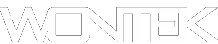Error 80072EE7 occurs when you try to open content on your Xbox One console
You get the following error when you try to open content on your Xbox One console:
Error 80072EE7
This may mean that the console couldn't load the resource you tried to open. Typically, this error occurs when a network connection error prevents the name of the resource from resolving to an IP address.
Solutions
To resolve this problem, try the following solutions:
Solution 1: Check the Xbox Live service status
If you see any alerts here, wait until the service is up and running and try again:
Solution 2: Test the connection to Xbox Live
- Restart your network device.
- Test your connection to Xbox Live:
- Press the Xbox button to open the guide.
- Select Settings.
- Select All Settings.
- Select Network.
- Select Network settings.
- Select Test Network connection.