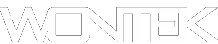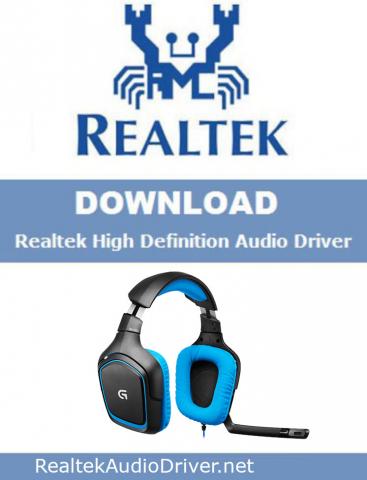If you own a laptop or a desktop PC made any time in the last 20 years there is a good chance that it has a Realtek Audio Sound device installed. The problem that many come across when having one of these sound devices is the fact that after an update or an operating system re-install the devices sound can become not functional due to incorrect or no drivers installed.
Now while it is common for drivers to not work after one of these upgrades or install has been done, so solution to fixing the issue can sometimes be not as straight forward as it should be due to the drivers being hard to obtain. Many websites have become known as fake driver download sites these site trick the person to installing their software that is supposed to fix the issue but the tools do far from that in fact they always claim to be 100% free but they usually ask for credit card information and don’t let you install anything.
Luckily there are some good website that have the Realtek Audio Driver easily available for download and there are no tricks, you just get the driver you need and move on to enjoying sound on your computer again. On such website is realtekaudiodriver.net, like the name says it has the Realtek audio drivers, for all the latest chipsets and even older computer sound chips that use the AC’97 sound codec.
So when putting new drivers on a customer’s computer or your own computer make sure to always have drivers from a reputable source installed. Help people that are not used to installing driver to identify scam driver detection tools. Make sure that if they download the drivers, that they always have the latest antivirus software installed that will also protect them from some of the more deceptive tools.