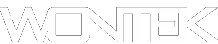Tested on the R451C & R355C
To put free ringtones on your Straight Talk phone this is the procedure for the Samsung model phones.
- Get a MP3 file of a song you would like to be your new ringtone.
- you need to rename the file extention from .mp3 to .qcp (eg. my_song.qcp)
- You need to copy this to your phone using either bluetooth, or to a microSD memory card that you will insert in the phone.
- The .qcp will need to go in the "My Sounds" folder on the phone or memory card.
- On the phone go to "MultiMedia" from the main menu.
- Go to "My Sounds"
- You should see your song, scroll down to it.
- Click options once it is selected
- go to Set As
- and select Ringtone.
- straight talk free ringtones
Done you have a favorite song or sound as your ringtone for free!
Text message tone: step 9 then:
- Set As
- Alert Tone
- Text Messages
WONTEK HAS NO ASSOCIATION WITH Straight Talk, Tracfone or Walmart.