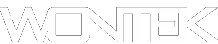In this article, we present the 3 best methods for getting the latest ASIO Audio driver you need.
A computer sound card's driver protocol for digital audio is Audio Stream Input/Output (ASIO). The interface provides a low-latency, high-fidelity interface between the sound card and the software application. This protocol allows simultaneous recording and playback of many audio sources without adversely affecting audio quality. The purpose of this article is to guide you through the process of downloading, installing, and updating the ASIO driver.
Here's how to download, install, and update the ASIO driver for Windows 11 and Windows 10.
1) Get the drivers directly from ASIO
The ASIO4All Official website should be your first stop to download the drivers the website is here https://www.asio4all.org/ if for whatever reason you can't assess this source then try option 2.
2) Download the drivers from the reputable third party website.
There are few really legit third part website where you can download the drivers easy, the fastest one we found was oemdrivers.com the files that were on offer were the same as the official ASIO website. You can find them here: https://oemdrivers.com/sound-asio-64bit-driver
3) Use Windows automatic update
Windows automatic update may be the easiest for people that are not sure about installing software and drivers it is as simple as going the the device manager locating the device right clicking the device and going to update drivers and following the prompts.
Warning: Never ever use 3rd part update tools, Driver update software even if they claim they are free... they never are.
At the time of writing the latest version is 2.15