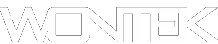If you're experiencing issues with activating Straight Talk services, follow these troubleshooting steps:
-
Check Network Coverage: Ensure you're in an area covered by Straight Talk's network. Poor coverage can hinder activation.
-
Verify Phone Compatibility: Ensure your phone is compatible with Straight Talk. Check Straight Talk's website or contact customer support for compatibility information.
-
Check SIM Card Compatibility: If using your own device, ensure the SIM card is compatible with Straight Talk's network. SIM cards from other carriers may not work.
-
Restart Your Phone: Sometimes a simple restart can resolve activation issues. Turn off your phone, wait a few seconds, and then turn it back on.
-
Check Activation Status: If activating online, confirm that your activation request went through. If using the phone activation system, ensure you followed all prompts correctly.
-
Verify Account Information: Double-check that you provided accurate information during the activation process, including the SIM card number and IMEI.
-
Contact Customer Support: If activation still fails, reach out to Straight Talk's customer support for assistance. They can troubleshoot the issue further and may need to update your account settings.
-
Try Another Activation Method: If activation fails online, try activating via phone, or vice versa. Sometimes one method may work when the other doesn't.
-
Replace SIM Card: If activation continues to fail, try using a different Straight Talk SIM card. The current SIM card may be faulty.
-
Check for Account Restrictions: Ensure there are no restrictions on your account that could prevent activation, such as unpaid balances or account suspensions.
By following these troubleshooting steps, you should be able to resolve most activation issues with Straight Talk services. If problems persist, don't hesitate to contact Straight Talk's customer support for further assistance.