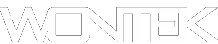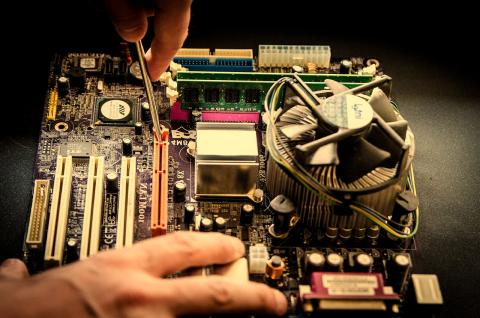If you someone that likes to fix computers yourself to save a few dollars, it makes sense to do a little research to find the answers that you need to diagnose problems that you are trying to fix. One way that is very helpful is using Youtube videos to follow through visual steps to fix the problem while someone walks you through it. Many of the issues that are faced by computer repairs are hardware driver related issues after doing an upgrade or a clean install. One such issue I had recently was after doing an upgrade from Windows 7 to Windows 10 I found that my USB ports were no long functioning on my laptop. I honestly hadn’t seen anything like this in years and thought that something was going to be wrong with my mainboard in the laptop. Thankfully I did find some documentation on this issues and it appears that many people were affected by this upgrade to Windows 10, even between versions of Windows 10.
USB ports not working in Windows 10 seem to be a big topic on the internet, and there are a lot of people trying to cash in on it, and along the way there are Malware, Ransomware that is installed along the way. So it is important to find websites that have reliable information. It turns out that many of these fixes for Windows 10 USB issues are really simple fixes that have a lot to do with Windows 10 power management technology which powers down the USB ports when they are not being used, this in turn has been powering down the ports of computer at the wrong times too.
When you fix your own computer, you are saving yourself a decent amount of money, and the best thing about it is that you have the computer in the best hands, your hands. Computer technicians can’t be trusted, there are a few good ones out there but it is few and far between.