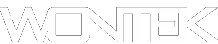After downloading some free software you might have noticed if you’re using Firefox, every time you open your web browser you get a fake looking Google site with the addresses:
http://searchiu.com/
or
http:// searchiu.com/?affil=141
We here is how to fix this problem!
Download the Search Reset plugin for fire fox at this address:
https://addons.mozilla.org/en-US/firefox/addon/searchreset/
Once installed, it fixes all the settings that have changed in regards to search engine and tab default page. You might ask why anyone would want to change the browser search settings to begin with? We to put it simply there are some sick twisted people out there that want you to think that seachiu.com is Google and when you use it, they hope you will click on one of their ads, because that is all that searchiu.com produces 100% advertising no actual real results. Now you can go back to using Google, that has just 40% ads in the results ;-)